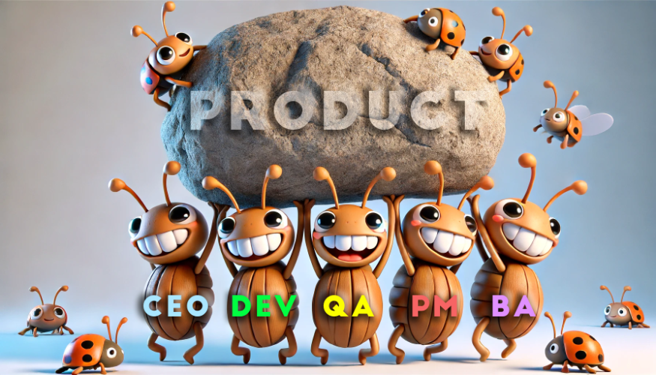Onboarding and Training New Remote Employees in a Virtual Environment
April 29, 2024 •

Welcome to the team. Remote onboarding is hard but through trial, failure, and learning, I've found a stable way to do it. Let’s discuss how I do it, and how you can implement it.
Best Practices for Remote Employee Onboarding
Introductory Meeting
I am making your first day easy. We use Goleko as our central workstation. I give my new employees access to it by inviting them to the workspace. I invite them to a project named How We Do Stuff where they gain access to various Standard Operating Procedures (SOPs). 
All new employees read through the relevant material, learning how our organization works. This helps them get a feel for the company's culture, values, and operations. Each SOP has written text and training videos accompanying it. The videos are recorded to improve understanding of the text. My new hires have been successfully introduced to my team using this project, and they feel part of the team after going through it. They have it with them for reference and can ask questions if there's something they don't understand.
I have another project called Onboarding. This project is tailored to each employee in my team. I clone it for every new employee to have one for themselves. This project contains their details, job descriptions, and expectations. It is a private project and only I and my employee have access to it.

The cloned project has my duties to my new employee. We iron out contract details, primary work, the relevant repositories, the relevant projects, notes, and agreements. The primary work details what roles and responsibilities they'll perform in the team.

The contract has details about their contract. It contains all the personal details of the employee.

The invitation to relevant repositories and projects contains the details of which they'll work on within the team.

The notes and agreements are dynamic. They contain newly agreed-upon work formulas to help optimize our flow. We update them whenever we decide on a better way to handle the tasks.


Every employee's Onboarding project looks similar on the outside but has different details within it. No employee has access to another employee's onboarding project. This ensures that privacy and confidentiality is maintained within our team.
My new employees go through this entire process. They have the How We Do Stuff project to refer to whenever there's uncertainty about what they should do. They also have the opportunity and freedom to update relevant SOPs within the How We DO Stuff upon figuring out a better way to do things. New hires coming in can get up to speed by reading these SOPs and perfectly fit into our system of operation. This system allows me to easily onboard anyone to the team. My employees feel well taken care of in this system and have bought into the company culture. This is the system I use to onboard new employees into my team. It has taken some trial and learning to refine it. We now see success using it.
Tech Set Up and Training
Our mission equipment. My team members use their tech to perform their tasks. I do not provide this as everyone works remotely. I do have a list of software and tools we primarily use. These are Goleko, VideoFeedbackr, Duckist, Telegaram, and Jitsi. Most of my new remote hires are familiar with how to use these products. These products are essential to our remote work. New team members get the basics right away and this eases their transition to the company. I offer help in the form of virtual training to help anyone with issues with these products.
I have written a detailed article that identifies each tool and explains their benefit to our organization. Read 7 Best Productivity Tools and Productivity Apps for Remote Teams in 2024 to learn how to integrate these tools in your organization.
Remote Team Training
Preparing for the success we want. I handle the introductory training. I do 1-to-1 training where possible and go through other aspects expected of their roles.
I also employ the services of external consultants to train other employees in areas I’m not proficient. These consultants train my employees on unique skills needed to make their roles work well. I sit in with them, learn, and work on similar tasks. I implement 1-to-1 training to equip my employees with everything necessary to succeed. I’ve used this strategy with my writer. We have both learned to create SEO-targeted content. This is one way I implement virtual training in my remote team.
Daily Check-Ins and Status reports
We can always do better. I value communication in my organization. I ensure our communication is maintained through various means. We have daily check-in meetings, allowing us to discuss progress on all projects we’re undertaking. I have scheduled timeslots with all my remote workers to have synchronous meetings. This is how we communicate and plan the way forward for most of our projects. We also use these meetings to discuss strategies to improve the projects we’re working on. This is one of the few communication channels we use. We also use asynchronous video to help our work and tasks. This form of communication and status reports helps my new employees complete their projects in the required standard manner. I like it as my employees don't feel overwhelmed with projects that don't progress. They can also refer to these videos afterward to make notes and improve their retention. This isn't done everywhere and it helps onboard new employees.
Team Communication
Teamwork makes the dream work. We have a team group on Telegram. We use this group to communicate with each other. We give updates on key projects, check in on vital changes, and notify each other of tasks we need assistance with.
This allows our team members to communicate with each other and even collaborate on specific tasks. It is an excellent means of communication that works well for my small team. I have written an article that details how we maintain proper communication in our team. Read 7 Tips for Effective Communication in Remote Teams.
Feedback
I give autonomy to my employees when they achieve a more established position in my team. They take complete ownership of the tasks and perform them without any supervision. My team is small which means one person is always in charge of a task. This means we don’t have a robust system that covers illnesses or inability to work. This may result in tasks not getting completed on time but I have some systems that mitigate this outcome.
I’ve implemented such mitigating processes on the content side of the team. We make a multitude of blog articles that are ready to deploy. This mitigates the risk of our writer getting sick and not being able to write more content. This strategy works better for smaller teams like mine. It drives down costs which is an added advantage but it comes at a cost of robustness.
I do not wait for problems or issues to fester in my team. I offer feedback on all tasks and projects. This feedback is given both ways. My team also gives me feedback that helps me guide the projects in a better manner.
This feedback extends to work ethic and output. I use in-person videos to give this type of feedback. It works better than asynchronous feedback, which doesn’t convey tone and importance in a good manner. This prevents problems from festering and corrects errors as quickly as they appear. This allows us to make changes and halt the progression of unhelpful tendencies.
We also analyze how things are working. We analyze the output, productivity, and efficiency. I then brainstorm with them excellent solutions that solve the issues and errors we identify. We then document the solutions in Google Documents. These solutions then become the new standard we follow.
We keep engaging with each other to find ways to improve our work and productivity. We figure out adjustments we can make to improve our productivity. These ideas are also documented in the Google documents. We refer to them regularly to keep ourselves sharp on our expectations, goals, and desires. This feedback and reflection form a crucial aspect of how our team operates. I am implementing an automated system on my workstation to take over our onboarding process. It will help smoothen this and improve our productivity.
Conclusion
Onboarding employee is a difficult task to undertake on most days. This difficulty is ramped up for remote teams. We have a simple and structured guide that helps us onboard employees. We have a small team, but these principles can be applied to remote teams.
The onboarding process is vital for new employees. It allows them to integrate and produce for your organization. We have shared what works well for our team. Apply these principles to your team and lighten the onboarding process for your new hires. Use Goleko to simplify this process. It will help your team manage projects better and enhance your productivity.
FAQs
How can I give my remote workers confidence?
You can give your remote new hires confidence by encouraging them in their work, maintaining an open communication channel, and assigning them manageable projects that build them up. Invest in your new hire's growth and let them message you whenever they need help. Give online courses where necessary and this will help improve their confidence.
What is the benefit of virtual onboarding?
Virtual onboarding allows you and your new employees to complete more aspects in a shorter timeframe. You're likely to get your employee's mindset, work ethic, and reasoning skills. You can schedule a lot of training and tests using virtual onboarding making it the best choice for this.
How can managers help new employees one-on-one?
Managers can help their new hires by offering in-person consultations. Work on tasks with them and choose their roles to give them the best chance of success. Walk with them through every step and take a step back gradually to give them more freedom. This is a form of micromanagement that prioritizes the employee's success.
What are helpful tips for a digital workplace onboarding?
Some helpful tips for the digital workplace include open communication, teamwork, collaboration, and efficiency. These are the guiding principles for navigating the digital workspace.
How can management help new teammates onboard?
Management can help teammates onboard by making the instructions clear and easy to follow. They should care for their human resources and build a great connection with them. Make the workforce comfortable to perform and give their best. This will allow them to work best and give the best for your organization.

.png)