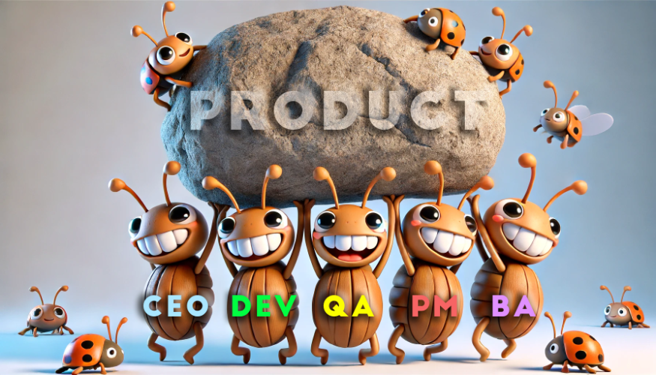Secure Password Sharing with my Remote Workers
January 05, 2024 •

Keeping passwords secretive is common knowledge. However, unique scenarios occur where sharing passkeys is necessary, like in corporate spheres. Sharing passwords securely is a top priority, so let’s explore why.
Importance of Secure Password Sharing
Passwords protect against unauthorized access, thus the need to securely share them. Failure to do so leads to several problems, the most significant being access to information by unwanted parties. This compromises your account security, leading to more horrible consequences. Your private information may be released to the public domain, and in your company’s case, valuable data may be stolen in a process commonly termed phishing. Intellectual espionage is a common threat in corporate spheres, necessitating the importance of password security.
Common Password-Sharing Mistakes
The most common mistake is sharing your password with someone else. Don’t share your password if it isn’t necessary. Many find it simple to use the same password for many accounts. This leaves you vulnerable should you share your password with the wrong person. Your account is immediately less secure once you share your password. If you must share your password, don't do it on social media messages tools that aren’t encrypted.
We recommend not using the same password for multiple accounts. When your password that serves multiple accounts is discovered, all accounts linked to it are immediately compromised. This applies to work accounts as well. It is important not to duplicate your account passwords to your work passwords. Whichever account is compromised first will compromise the other. That said, how should we share passwords?
How to securely share Passcodes with family and friends
Sometimes, there’s no way around keeping passwords secret, like Wi-Fi or Netflix passwords. Sharing passcodes to these accounts and utilities among family and close friends is common. Keeping your account safe from potential leaching by ‘unwanted guests’ remains crucial. This is where secure sharing comes in.
Verbal password sharing
The caveat is they don’t write the password down somewhere insecure and compromise the security of your accounts.
Password managers
Password managers are available to provide much-needed assistance. Great examples of this are LastPass and Dashlane. These are good software that facilitates the secure sharing of passwords. The recipient should have a working knowledge of these tools. This is the main limiting factor to their viability.
Password sharers
Password sharers are the happy middle-ground between Password managers and verbal sharing. They incorporate the ease of verbal sharing and the security of Password managers. An example is Duckist. It makes password sharing with family and friends easy and safe. You don’t need to install any application, sign up, or repeatedly log in to use it. Type duckist.com into your browser, then input the message or password to encrypt. Decide how long the shared message will remain accessible. Let the Duck do its magic. In seconds, it produces a link you can copy and paste into any email body or messaging app and sends it well to the intended recipient. When one of the two predetermined limits is met, the message ‘self-destructs’ as a protective mechanism to ensure no one else views it. These are innovative ways to share passcodes securely with family and friends.
Securely share passwords with team members
Securely sharing passwords with team members is a vital aspect of protecting your business and interests. The passwords you're sharing can crumble your business when in the wrong hands. A password manager enables you to store and share passcodes as needed but doesn't insulate you from threats. Sharing passcodes over an unencrypted network is the norm that should be abolished.
You can shore up this process with the help of Duckist. It encrypts your messages and passcodes allowing you to send them without any fear of leaks or phishing. Duckist allows you to send secrets securely and instantly). It puts your team and business in a good, protected place. Incorporate this and protect everything dear to you and your organization.
Conclusion
The world continues growing technologically. Many avenues for espionage and data phishing continue emerging. Passwords remain an integral part of secure systems. We have personal and corporate data to protect. Some data needs sharing among numerous parties. Secure sharing of passwords is a challenge, but reliable solutions are available. Encrypted channels remain the best means available to share passkeys securely. Remember to take the initiative to protect the data you hold dear.
Securely share your passwords and stay informed about password best practices. Learn more about password management: How Often Should You Change Your Passwords?
FAQs
How important is cybersecurity?
Cybersecurity is vital to keeping sensitive data protected from security risks. Businesses have lost data through breaches. Data encryption can help mitigate this as well, especially if you have sensitive information stored in drives. Ensure everyone in the workplace understands the importance of security and collaborate with them to keep your business safe.
What should you do about data breaches?
You should take data breaches seriously. Investigate where the weakness lies and rectify it. Train your team members on the importance of security. Teach them how to safely share passkeys, use a password manager, and protect user login credentials. Teach them not to share such details over email or have autofill passwords. Manage all your passkeys with good password managers and use end-to-end encrypted networks to share them. This should help you mitigate further damage and prevent new breaches.
What are the tips for creating strong passwords?
A unique password is the guiding principle to follow. It shouldn't include details like your birthday or name in it. Incorporate spaces and symbols in the passkey. Don't make it easy for hackers to crack your passkey and gain access to your data. Do not reuse the same passcode on different accounts. This will ensure you're not compromised from a different source.
How can you share passkeys remotely?
You can do this by using encrypted password managers. They protect you from phishing which is a big risk in the digital age. Duckist is an example of a secure way to share passkeys with team members. You share the data with other people and the links are broken afterwards. There's no risk of visibility from unauthorized individuals. You can use it on your desktop or online accounts. It will keep all passwords and sensitive information protected. It doesn't need signing up or an account to get started and this makes it convenient to use.
How can remote employees share passwords?
They can do so by using encrypted password managers. This is an easy way for employees to share passcodes without any fear or risk. They should follow all protocols to ensure the risk of hacking or breaches is reduced. They shouldn't leave a paper trail and safely store the data behind firewalls and passcodes.
When should you change the password?
You should change your passwords whenever you see your businesses and accounts become compromised. Prevent password-less logins and protect against hacks. Prevent syncs with risky websites and give developers access to shared accounts they can use. Use unique passwords and disable passwordless logins. Protect against risks and make your business safer.
Are password generators safe to use?
Password generators aren't safe generally. They need to be augmented with password managers and encrypted networks. Use these strategies to protect yourself and your business. You can use the password managers to get ideas but don't let them create your codes.
![Goleko vs other project management tools [Listicles]](https://martinbaun.com/blog/posts/goleko-vs-other-project-management-tools-listicles/paste-2024.02.23_1708696172645.png)